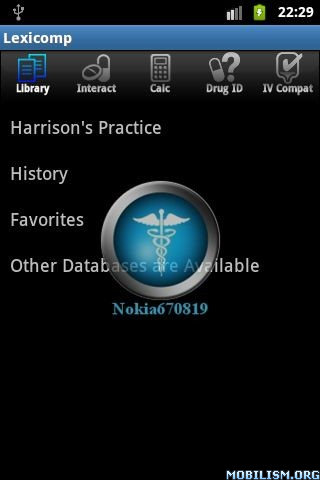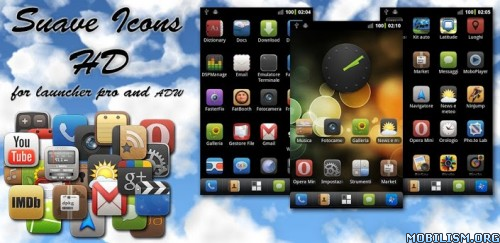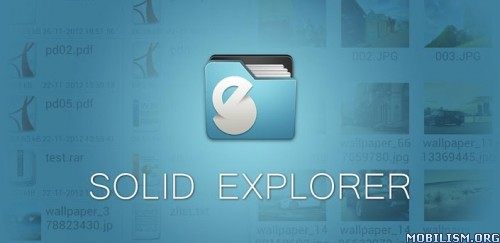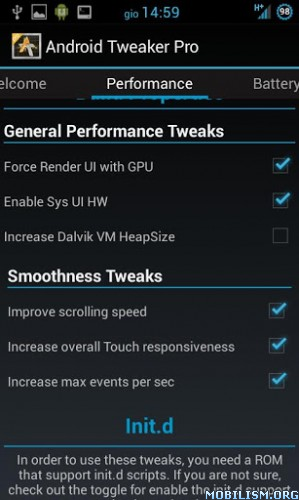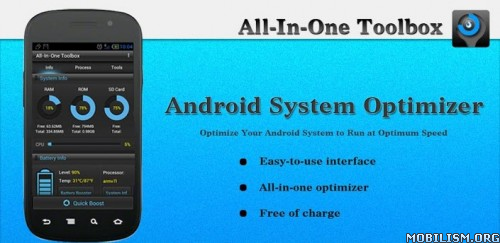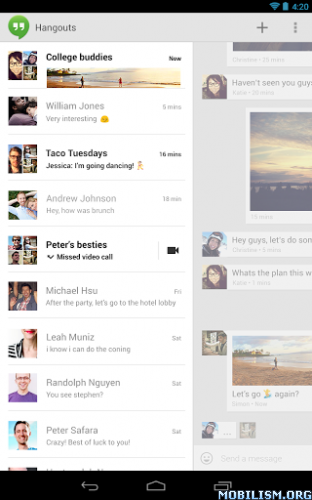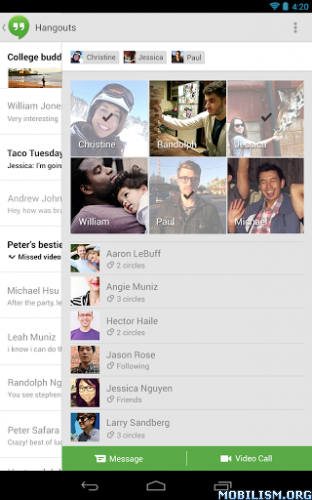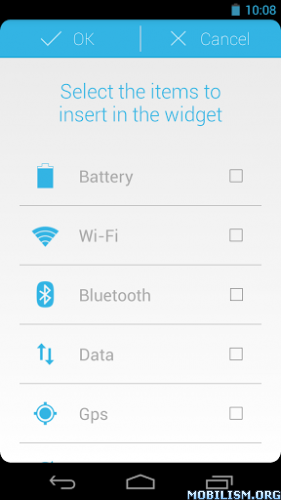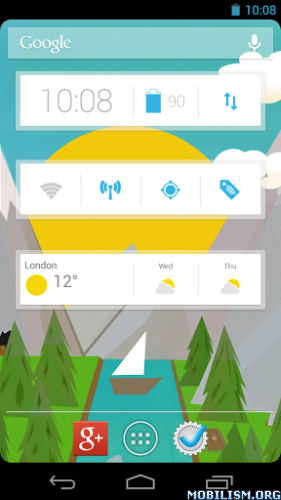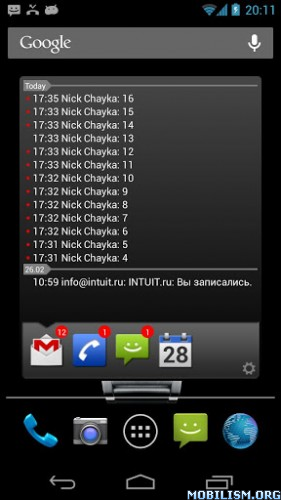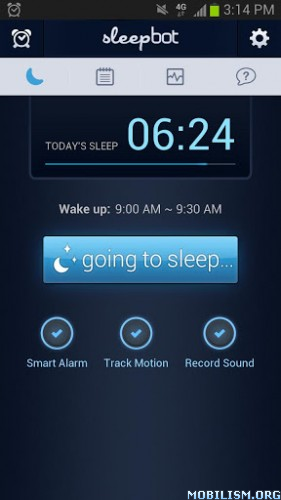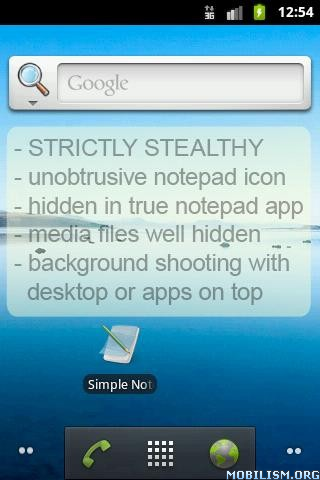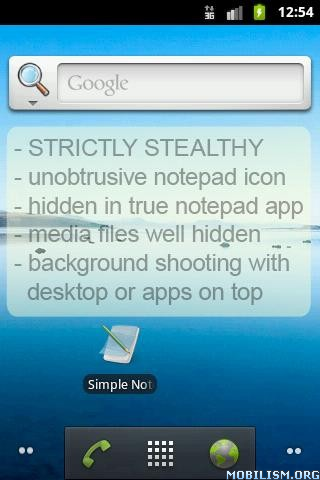
Mobile Hidden Camera Premium apk 3.4.335-9 android app
* installed as "Simple Notepad" with an unobtrusive notepad icon
** Shooting & recording **
- the only spy camera that supports front camera shooting on Android 2.3+
- no preview, no flash, no shutter sound
- auto-continuous image shooting with adjustable frequency
- burst-mode super fast shooting, up to 5 to 10 images per second
- remove shutter sound even on firmware-locked devices
- configurable vibration feedback upon shooting
- high resolution video recording
- optionally auto-split video recording into multiple files, bypassing file size limits on any devices
- timer mode for auto-stop video recording
** Strictly stealthy operations **
- optionally block incoming phone calls, sms & email alerts, etc. never get embarrassed while shooting
- optionally use hardware volume buttons to start image & video shooting
- optionally turn off button & keyboard backlights on the device so it looks truly powered off
-
optionally turn all screens black & blank; remain at a black &
blank screen for the full shooting cycle from start to finish
- fully customizable main screen & menu labels, even hide them all
** Background shooting **
- show the device's desktop, run other apps on top or even put it to standby mode while silently shooting in the background
-
no more fake screens to pretend you're reading ebooks, just run the
real app on top and behave normally, nobody can even imagine you're
shooting underneath
** Quick quit mode **
- optionally just a single touch to stop shooting and quit the application in one go
- the shooting cycle from application startup, manual or continuous shooting to quitting all go unnoticed
** Totally hidden application **
- installed as "Simple Notepad" app with unobtrusive notepad icon, nobody knows you have a spy app
- hidden from "recent apps" list
-
optionally hide the spy app in another fully functional notepad app,
nobody can notice the spy app even if they take away your device and
accidentally launch the app
- the app is hidden so seamlessly, it
doesn't even ask you for a password; you unlock it just by naturally
typing into the notepad
** File protection **
- optionally hide all media files from Android Gallery and other file browsing apps
-
fully customizable folder and file names, file prefixes and extensions,
etc, no problem even if someone browses your phone contents on a
computer
** Self destruction **
- hidden way to quickly erase all media files taken by the spy camera; a life-saving feature in case of extreme emergency
** Customization **
- all features can be turned on or off individually so you choose exactly how *hidden* you want to be
** Diagnosis & tools **
- compatibility modes to boost app reliability & performance on various devices & Android versions
- support ticket system to send the developer log files for diagnosis
** Compatibility **
- supports all Android versions, from Android 1.1 to 3.0
- rigorously tested on all Android versions
** USAGE **
- this app is for covert security applications, do not use this software for illegal activities
What's in this version:
- BIG security improvements, e.g. removed Internet permission so you can be sure MHC doesn't connect to the net
- Android 4.x Jelly Bean phones & tablets ready
-
full support for Android 4.x devices without hardware buttons; supports
gesture controls; supports hiding the system navigation bar
- auto-rotate images & videos
- separate camera quality settings for each camera
- use hardware volume buttons to start shooting
- burst-mode super fast shooting, up to 10/s
- hide all UI
Download here
download link 1
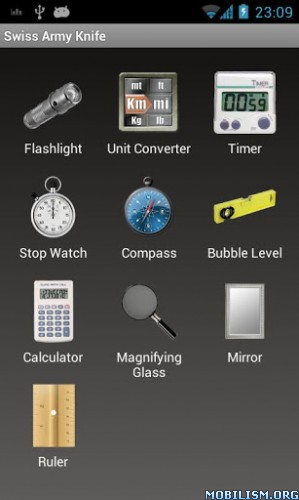 Swiss Army Knife apk 1.4.2 android app
Swiss Army Knife apk 1.4.2 android app 

 9:31 PM
9:31 PM