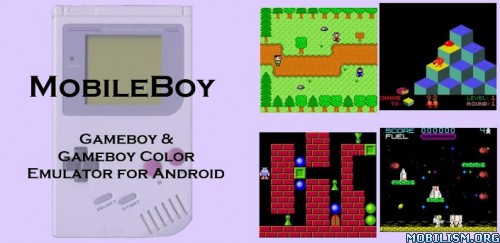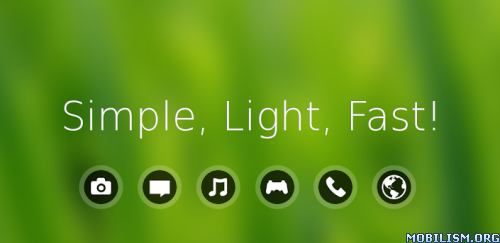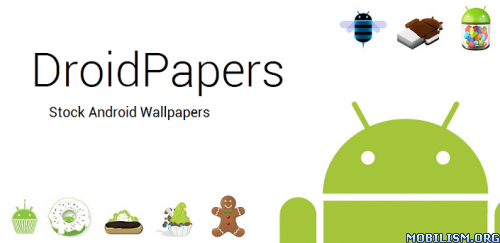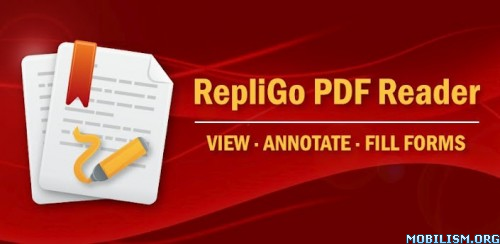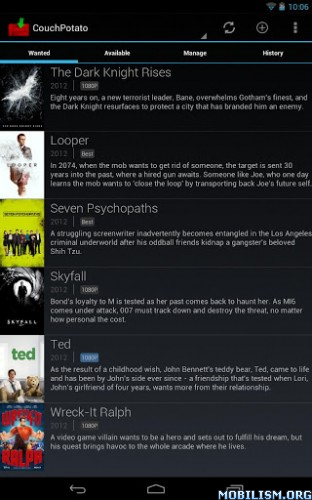



NZB 360 apk 6.0 android app
NZB 360 is a full-featured NZB manager that focuses on providing the best experience possible for controlling all of your NZB needs.
Main Features:
- Merges all of your NZB-related needs into one beautifully designed and executed experience.
- Switch between services simply and quickly, without needing to getting lost in the navigation.
- Nexus 7 support with layouts designed specifically to bring easy navigation to the Nexus 7.
- Extremely fluid and snappy interface.
- Submit Feedback feature allows you to quickly get in touch with developer for support and feature requests.
- Backup and restore all settings to/from sdcard.
- SSL support for all services.
- Supports HTTP Auth for all included services. Great for users who run custom apache setups.
- Supports reverse proxies.
- Supports both local and remote IP/Host addresses and ports for each service.
SABnzbd Features:
- Elegant and informative UI, which brings out subtle information of your queue/history items.
- Pause/delete items within your queue.
- Pause for "X" time.
- Set categories for items in queue.
- Set priority for items in queue.
- Reorder items in queue.
- Rename items in queue.
- Full status of items in history.
- Delete items and files in history.
- Retry failed items.
- Innovative quick Speed Limit Threshold set menu.
- Pause/Resume entire queue.
- Add NZB by file or url.
- Associates with NZB files.
- Adjustable UI refresh rate.
- Wake On Lan (WOL) support.
- Restart SABnzbd support.
- Clear history.
Newznab Indexer Features:
- Unlimited support for Newznab indexers such as NZBs.in, NZBs.org, NZB.su, DogNZB.cr, NZBGeek and many more!
- Beautiful "Sexy Movie Layout" that provides Cover art, parse titles/year info, IMDb ratings, and more for each movie while browsing.
- Private Newznab indexing support.
- Spotweb support.
- Browse all categories each indexer supports.
- Search content across all categories.
- View ratings, comments, grabs, and other indicators that each indexer supports.
- View in-depth details of items.
Sick Beard Features:
- Beautiful, XBMC-inspired interface for all TV Show content.
- Add new shows.
- Edit show qualities.
- "Airing Soon" view informs you know when all of your shows air next.
- "Missed" view allows you to see any shows that Sick Beard has not yet snatched, with the ability to quickly search for those episodes.
- "History" view.
- Multiple view layouts for shows.
- Elegant and easy to use episode manager, which utilizes batching functionality to quickly and easily manage all of your episode content.
- Quick searches for individual episodes.
- Restart Sick Beard support.
- Clear/trim history.
CouchPotato(v2) Features:
- Beautiful, XBMC-inspired interface for all Movie content.
- Add new movies.
- Edit movies.
- "Wanted, Available, Manage, and History" views.
- "Available" tab lets you quickly see which movies have releases available to download.
- Force release search.
- Restart CouchPotato support.
- View movie details (plot, runtime, Directors, Actors, etc).
- Force search for all wanted movies.
- Force renamer scan to run.
- Add from official IMDb app.
Headphones Features:
- Pretty much everything you'd expect out of headphones. I ran out of space in Google Play to list all of these features, heh.
NOTE: Minimum version of SABnzbd+ 0.6 required. Build 499+ of Sick Beard required. CouchPotato version 2 (2.0.1.1)+ required. Newznab indexer required to search for content.
If you have any issues, ideas, questions, or comments, please use the built-in Submit Feedback feature within the application to quickly get in touch with the developer.
Thank you, and I really hope you enjoy NZB 360.
Download here
download link 1


 5:48 PM
5:48 PM