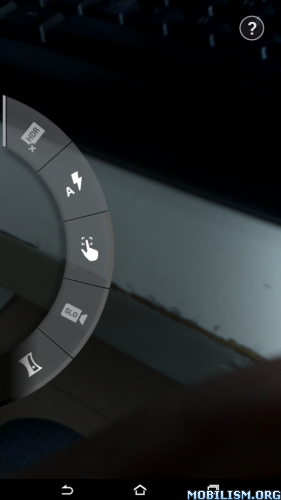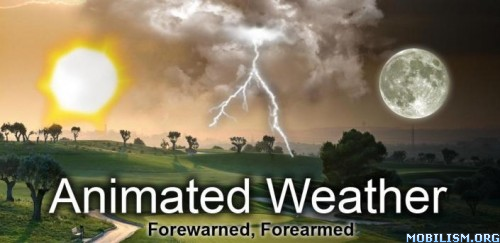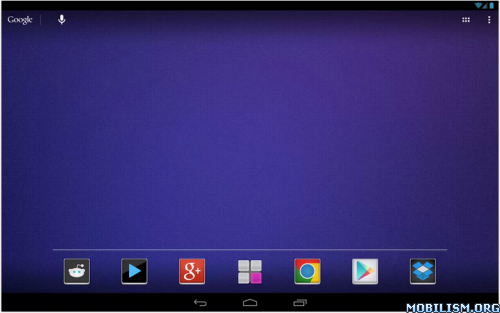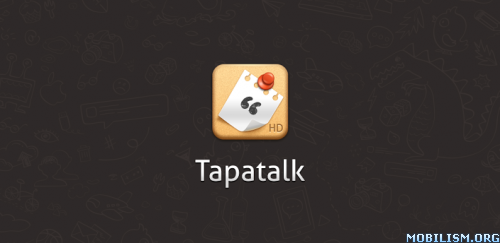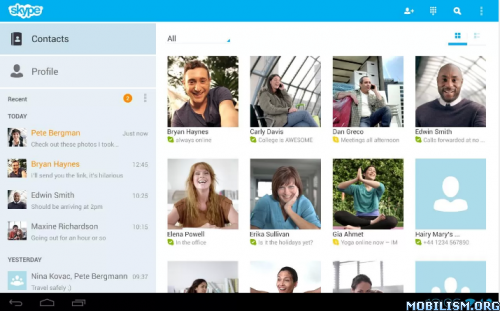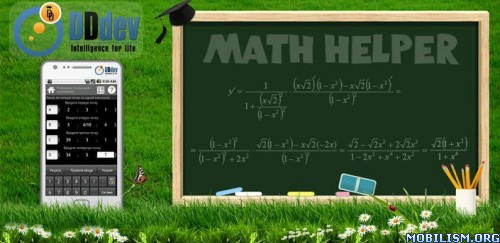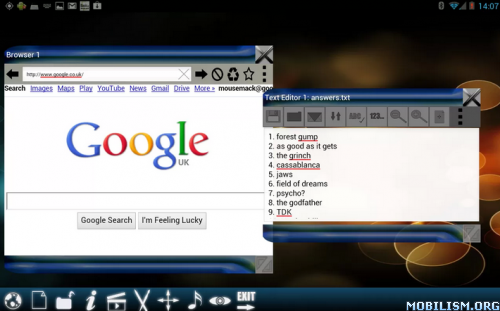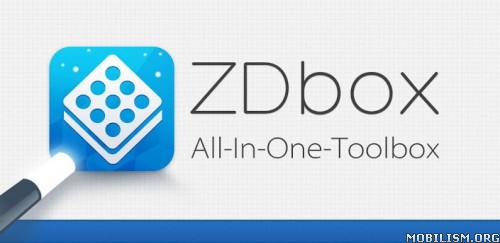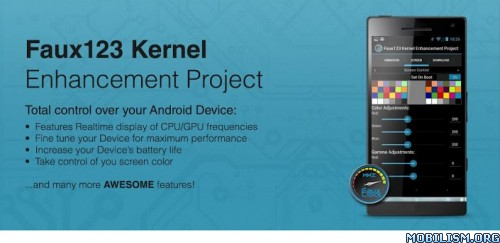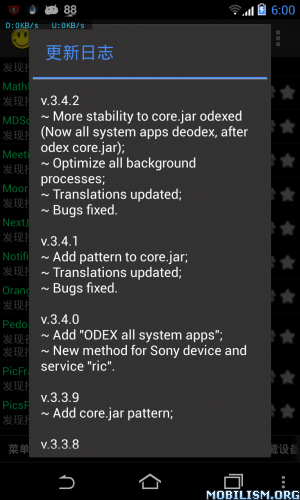File Expert helps you easily share files with friends over Wi-Fi.
File
Expert currently supports 19 languages: English, Simplified Chinese,
Traditional Chinese, Korean, Russian, Japanese, Hebrew, Italian,
Spanish, Portuguese, Hungarian, German, Turkish, Polish, French,
Romanian, Arabic, Czech and Dutch. Anyone would like to help with
translation please send us an email.
File Expert gets millions of downloads worldwide!
File Expert should be your daily tool and there's NO any ADs!
Key Features:
* Access to your Gallery, Video, Music, E-Books, Documents, Apps, Plug-in, APK files, Zip Files, Favorites
* Access to your Phone SD card, External SD card and Phone Internal Storage on your start page
* Useful tools like Web PC Suite, Share My Contents, Network Clients, One Touch Clean, Theme Manager and more
*
Powerful File Manager- supports all basic file operations like Copy,
Cut, Paste, Delete, Create, Sort, Rename, Send, Details, Favorites,
Hide, Create Shortcut. Batch operation and more!
* Search SD card, perform operations on search results
*
Web PC Suite- Featured HTTP Sharing in old versions. When open service,
turn your mobile phone into a HTTP Server and visit it wirelessly on PC
or tablet in a Windows style interface. Double click on APK file to
install it to your phone
* FTP Sharing - When open service, turn your mobile phone into a FTP Server. Share & manage your files on other FTP Clients
*
NFC Tapping & Wi-Fi Direct Support-You can use NFC or Wi-Fi Direct
enabled phone to transfer files and apps. Long press on a file and
choose Send Files.
* Wi-Fi Send- Directly send files via Wi-Fi between File Expert powered phones. Long press on a file and choose Send Files.
*
DLNA Sharing - Turn your smart phone to a full-featured DLNA media
server! Access your media files on your Windows Media Player became so
easy!
* Access your host computer from phone-Samba Client, FTP Client, SFTP Client, FTP Client, WEBDAV Client, Bluetooth Client
*
Root access to system folders and files like Root Explorer. Remount
/system to read write. Requires rooted phone. Please note it’s a paid
feature.
* Cloud Storage - Use one app to access various cloud
services! Support Google Drive, Dropbox, Box.net, SkyDrive, SugarSync,
Ubuntu One and more!
* Bluetooth - Full-featured Bluetooth capabilities include OBEX FTP, OPP
* App Manager - Uninstall/Backup apps. Click to install apps. Support silent operations if on rooted devices
*
Archive manager - Create and decompress ZIP archive, Decompress RAR.
You can view your ZIP/RAR/GZIP/TAR/TGZ/BZ file just like accessing a
folder and directly decompress unique files and folders
* Thumbnails - view thumbnails
* Image Viewer - supports both local and remote folder
* Powerful Text Editor
*
Help your player to play media that store on SMB share (your player
needs to support HTTP streaming). FE is the ONLY file manager that can
directly open some types of videos over SMB network
* Theme support - Choose alternative themes that you love!
* File Picker - Let FE to help you open files
* Many other very useful features are waiting for you to discover!
If
you’d like to enjoy more exclusive features in File Expert please
consider purchasing File Expert Pro Key Plugin in Google Play. Pro Key
needs to work with File Expert.
Exclusive features included:
1.Root Explorer
2.Memory Manager
3.Safebox
4.Silent Uninstall
5.Silent Install
What's New
V6.0.0 Change log:
1. GeekSoft Accounts & Pro Key verification
2. Switchable Light, Black and Mixed Theme
3. Recycle Bin
4. File Tagging
5. File Expert Feature Shop
6. New UI & UE with much faster running performances
7. Introduce free GCloud service
8. Backup both App and its data to GCloud and restore them (need rooted phone)
9. Re-designed root explorer engine
We've made huge improvements and enhancements on this release, please see app for details!
Download here
download link 1
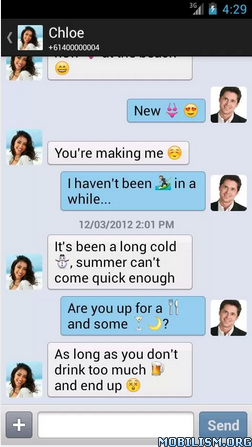 ChompSMS Donate apk 5.76 android app
ChompSMS Donate apk 5.76 android app 

 10:28 PM
10:28 PM