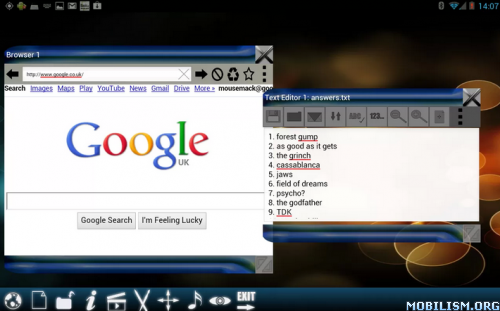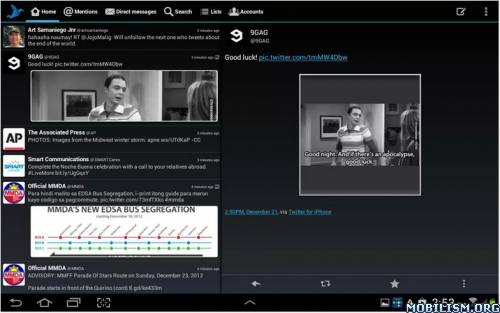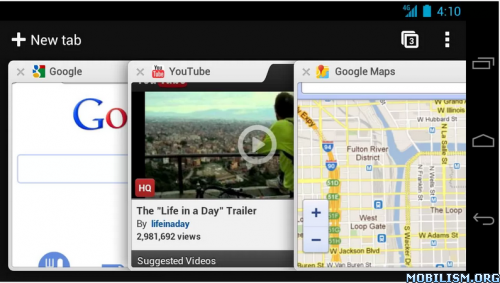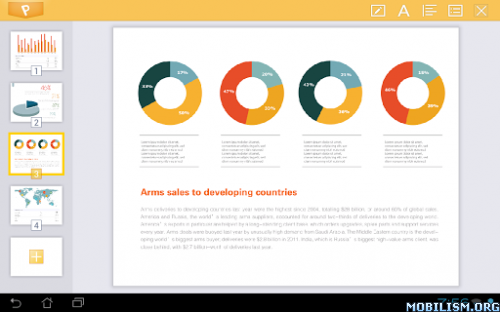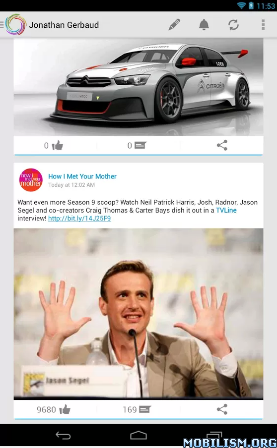Kingsoft Office (Multi-Lan) apk v5.6 android app
Requirements: 2.1 and up
Overview:
Kingsoft Office is the only mobile Office with full-features FREE.
Support for running on Android 2.1 and above system. User-friendly &
nice UI interface! Users from over 200 countries and regions around the
world are using it. The Average Rating of Kingsoft Office is up to 4.6
stars! Whether in a small cell phone screen or on a large screen on the
Tablet, Kingsoft Office has a superior performance!
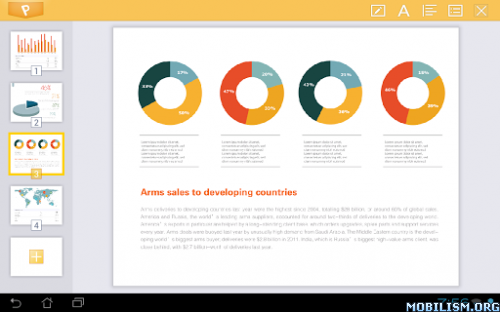
【THE BEST CHOICE FOR YOUR MOBILE OFFICE】
★ Rich editing features! All is FREE!
★ Small Size, Stable Operation, and Special interface!
★ Support 23 kinds of files, including DOC/DOCX/TXT/XLS/XLSX/PPT/PPTX/PDF
★ Built-in file manager that can automatically organize your office document
★ Tight integration with the mail application
★ Support cloud storages such as Google Drive, Dropbox, Box.net and other services with WebDAV protocol
★ A variety of gestures operations, which make your work more interesting
★ Support different Read Mode which be closer to the users’ need
【INTERACT WITH US】
Like Us:http://www.facebook.com/KingsoftOfficeAndroid
Follow Us:
http://twitter.com/#!/kingsoft_officeSupport Community:
http://bbs.kingsoftstore.com/forum.php?gid=49Our Website:
http://www.kingsoftstore.com【FEEDBACKS FROM USERS】
★ "The best free office's app!"
★ "So Smart! Mobile Office Changed Now!"
★ "Outstanding. Tried them all and this is the best. That's it!"
★ "Nice Office App. Very useful, nice UI, like it better than the others I've tried."
SPECIAL FEATURES:
【WRITER】
◇Support for opening documents sizing 100M above
◇Can view and edit documents in Page-Layout or Web-Layout
◇Bookmark and rapid positioning features
◇Save document as PDF
◇Spell Check
◇Print feature
◇Manual Paint, Comment and Revise
◇Rich
formatting features including bold, italics, underline, font color,
alignment, tables, alignment, header, footer, word count, find &
replace, full-screen, etc.
◇Insert Picture feature, and support picture operations like deleting, rotating, moving, zoom, wrapping, etc.
◇Display a variety of graphic objects, equation, symbol, number and tables wrap effects
【SPREADSHEETS】
※Support for opening large documents sizing 200M above
※Custom input keyboard, which supports for inserting and editing formulas
※Insert Charts,such as Column, Bar, Line, Pie, etc.
※Include filter, sort, cell, fill, find & replace, wrap, format painter, freeze panes, autosum features, etc.
※Support complex cell format setting, including General, Numerical, Date,Text, Alignment, Font Size and other useful features.
※Quick Calculation feature of back-plane
※Support for speedy dialing of selected numbers and sending emails
※Insert, view and delete comments
※Support Print documents and the output of PS, PDF formats
【PRESENTATION】
◇Shared Play with Wifi,, Wifi Direct or hotspot network.
◇With thumbnails list like PC Office, for convenient slide switch
◇Compatible with the SmartArt display
◇Bullets and Numbers, Frame, Paragraph and Quick Style
◇Support for inserting and editing shapes, text box, pictures and notes
◇Display charts and tables
◇Slide Layout feature
◇Variety of play modes and laser pointer display
【PDF】
※Support bookmarks insertion and positioning
※Read memory
※Zoom
※Full-screen
【OTHER KEY FEATURES】
- Support external Bluetooth keyboard and USB keyboard input
- Support external keyboard shortcuts (Ctrl-C, Ctrl-V, Ctrl-S, etc. And we are adding more)
- Encrypted document
- Support the display of Arabic documents
- Display history files as photos wall
- Desktop Widget
Kingsoft Office will apply for access to:
Your messages. For help to read email attachments with this app
Storage. For that you can modify or delete the documents of your SD card
Network communication. For full network access
System tools. For that you can create a personal hotspot when using shareplay
What's New
The latest version 5.6 has been released. There are total 50 feature updates.
Direct Link
 TSF Shell Theme Carbon 3D apk 1.1 android app
TSF Shell Theme Carbon 3D apk 1.1 android app

 9:50 PM
9:50 PM