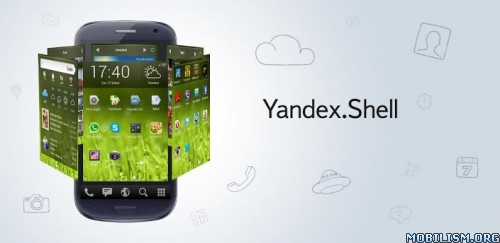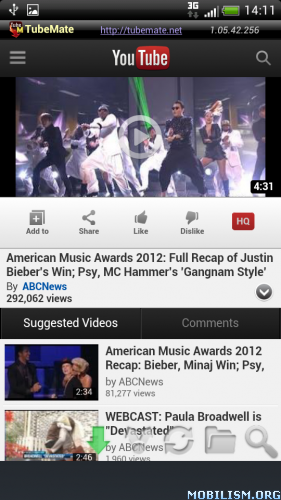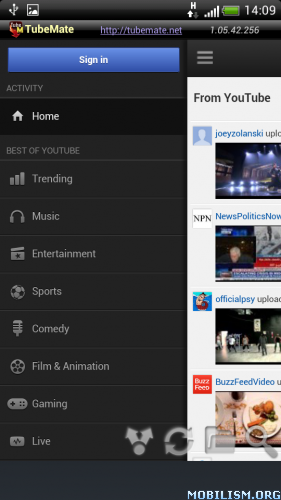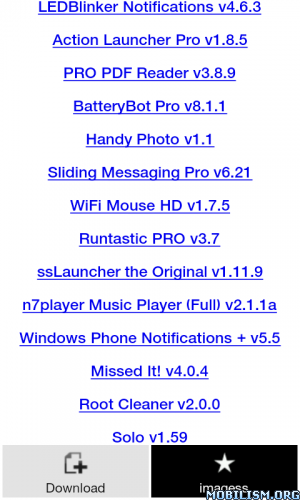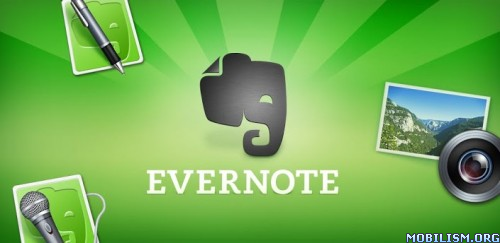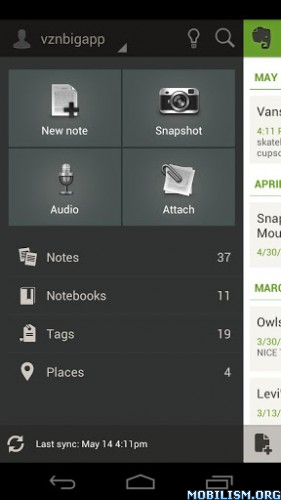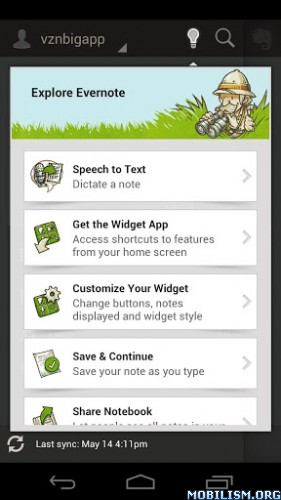Mupen64Plus AE (N64 Emulator) apk 2.3.1 android app
- You must have the right to a given ROM before you play it!
- A number of public domain games/demos are available at http://www.pdroms.de
99¢ IS FOR DONATIONS ONLY
- This app is free to download on my website (NO ADS!)
- Please consider donating
- Donations support MANY open-source projects and developers
Mupen64Plus, Android Edition (AE) is an N64 emulator for Android. It is currently in Beta testing, which means it is a work in progress. There are still many graphical, lag, and audio problems, even on modern devices. Visit http://www.paulscode.com to get involved in development and testing, as well as bug-fixes and FAQs.
This is the official app, which was taken down a few months ago after some of the competitors filed fake DMCA take-down notices. Trev (Keowsktech) published the app on his account for a few months while I was working out my account issues with Google. Now that my account has been restored, he will be unpublishing his branch in the near future. All future updates will be published from this account.
I believe part of the reason for the delay in processing my DMCA counter claims was because of potential copyright issues related to game screenshots I had posted for the app. I've decided to use only public domain games and demos for screenshots in the future, to prevent this problem from reoccurring. However, if the app gets pulled from the Market again, you will still be able to acquire future updates for free on paulscode.com.
This app is licensed by the GNU GPL v3.0, and the full source code is available through the public GIT repository at https://github.com/paulscode/mupen64plus-ae If any developers would like write access to the repository, please get in touch with me (Paul) on the support forum. If you need help branching the project, just let me know, and he can help you get set up.
XPERIA PLAY OPTIMIZED
- Analog input from the touchpad!
GETTING STARTED
- Transfer ROMs anywhere to your internal storage/SD card
- Browse to them from within the app
- Default SD card directory on most devices is /mnt/sdcard
- ROMs must be in .n64, .v64, or .z64 format, optionally in .zip files
What's in this version:
- Added gles2glide64 video plugin (fixes broken graphics in many games)
- Fixed extreme lag on Galaxy S3/S4 (US), HTC One, Xperia Z, others
- Added controller deadzone preference (button mapping)
- Fixed unmappable d-pad on newer batches of Nyko Playpad controller
- Fixed Pokemon Snap photo selection bug (with cheat)
- Fixed Pilot Wings 64 shadow bug (with cheat)
- Fixed crash related to rumble
- Fixed crash related to audio
- Fixed possible crash on OUYA
- Upgraded to SDL 2.0 multimedia library
Download here
download link 1


 7:55 PM
7:55 PM