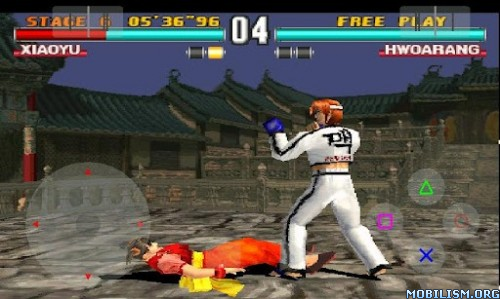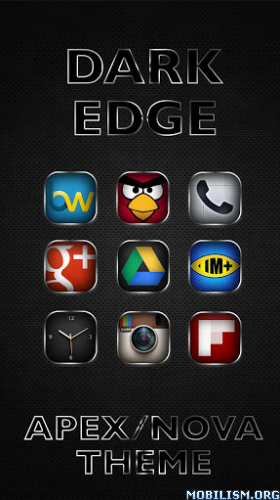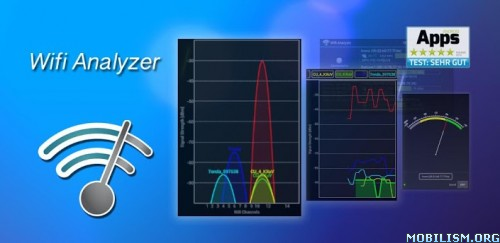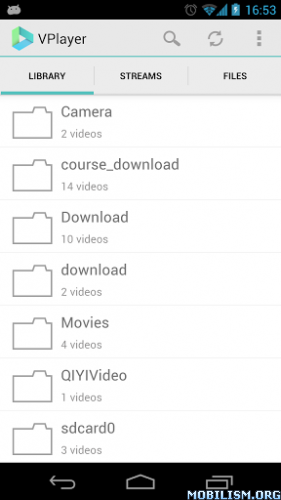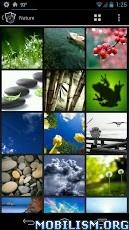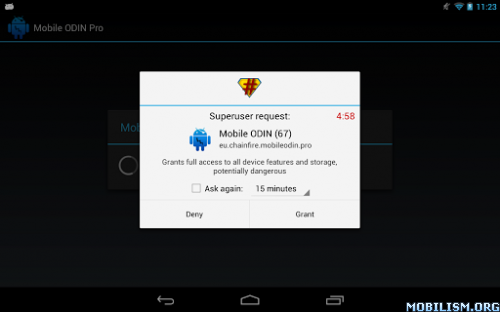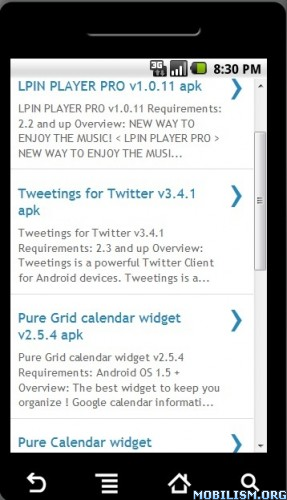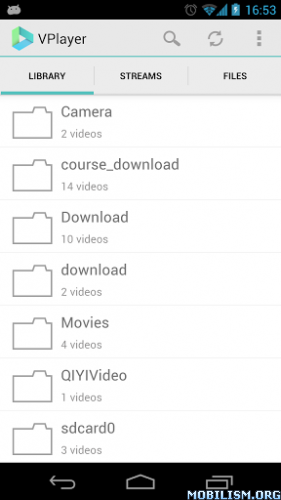
VPlayer Video Player FULL apk 3.2.0 android app
VPlayer 3.x is the next generation of VPlayer, with a new design!
Watch videos with HW accelerated decoding and rendering to HD MKV/AVI/MOV/FLV/TS/M4V/3GP for most Android devices.
Access your NAS/Wifi/UPnP/DLNA/DVR/Dropbox/Facebook/Gmail videos from VPlayer seamlessly!!!
Play YouTube.com videos directly in VPlayer!
This is a free trial for 7 days with full features. Please buy 'VPlayer Unlocker' to continue use VPlayer.
VPlayer
is a HW accelerated Media player for android. It use HW video decoder
at various containers and audio codecs combination.
Dual Core/High end devices ( Sensation , Galaxy S/S2 , Nexus-S ) can play 720p even 1080p MKV/AVI/MOV/FLV/TS/M4V/3GP.
VPlayer drains less bettery than SW based players such as MX Video Player, MoboPlayer.
ICS devices can play 1080p files with full HW accelerations, Honeycomb tablets can play 720p MKV with Full HW accelerations.
If you use MIUI, CM7 or unofficial ROMs that can not play MKV/FLV/MOV/AVI using default player, VPlayer is the best solution.
Features
Formats
- AVI,MOV,MKV,FLV,AVI,3GP,3G2,ASF,WMV,MP4,M4V,TP,TS,MTP,M2T
Video Codecs
- HW : MPEG-4,H.264,H.263
- SW : MPEG-4,H.264,RMVB,XVID,MS MPEG-4,VP6,H.263,MPEG-1,MPEG-2
Audio Codecs
- AAC,Vorbis,FLAC,MP3,MP2,WMA
- Mutitle audtio tracks support
Subtitle
- (Advanced) SubStation Alpha(.ssa/.ass), SAMI(.smi), SubViewer(.sub), Subrip(.srt), MicroDVD(.sub), MPL2(.txt)
- MKV subtitle extraction supported
- Unicode/Multibyte charset supported.
- Mutiple subtitle tracks support
- Increased subtitle readability with thicker border and shadow around text.
Transport
- HTTP
- RTP/RTSP/RTMP
- MMS
- HTTP Live Streaming with multiple bitrate
Supported devices
* ICS devices, Galaxy Nexus, Nexus S
* Honeycomb tables(TF101,GT10.1,Iconia500) : 720p High@4.1 ( no weighted prediction )
* Samsung Galaxy S2 : 1080p H.264 high@5.1/MPEG-4,1080i AVCHD MTS
* Samsung Nexus S, Galaxy S and variants : 720p H.264 High@5.1
* Samsung Galaxy Tab(7') : 1080p H.264 High@5.1. 1080i have interlace artifacts.
* Samsung Galaxy Note : 1080p H.264 High@5.1 f000h
* HTC Desire HD,ThunderBolt : 720p High@3.1/4.0(some Level 4.0 file have shutter problem)
* HTC Desire and QSD8250 baesd devices : 720p H.264 High@3.
* HTC Evo 3D : 720p High@5.1/1080p High@5.1(some 1080p files have shuttering)
* Dell Streak,Venue : 720p H.264 High@3.1
* HTC wildfire: video capability depends on your firmware.
* Moto Atrix: 720p High@5.1
* Xiao mi: 720p High@4.1
More devices are supporting...
Limitations
* Video capability depends on your devices HW video decodes' capability.
* Some devices(Moto Defy, Galaxy S/Tab) need gingerbread update.
* Tegra 2 based devices : H.264 High@4.1 ( no weighted prediction )
This software uses code of FFmpeg licensed under the LGPLv3 and its source can be downloaded from our site.
PERMISSIONS:
READ_LOGS: for feedback
INTERNET: streaming support
READ_PHONE_STATE: stop playback when calling
WAKE_LOCK: keep screen up
WRITE_EXTERNAL_STORAGE: rename or delete file
MODIFY_AUDIO_SETTINGS: change audio effects
VPlayer is the best video player for Android.
KW:
VPlayer,
VPlayer Free, VPlayer Unlocker, Rockplayer, Mobo, MoboPlayer, Mobo
Player,Mobo Video Player,MX Video Player,QQPlayer, VLC, VLC Android,
Video Player, Media Player, Music Player, Streaming Player, Stream,
Streaming, DLNA, MPlayer, KMPlayer
Recent changes:
1. Support Android JellyBean 4.3
2. Add playback speed control from 0.5x to 2.0x
3. Support switching RGBA_8888 or RGB_565 to video rendering
4. Fix video deinterlace bug
5. Fix some crash and ANR bug
Visit Website
Less description »
Note: all premium features available. no key file needed.
Download here
download link 1
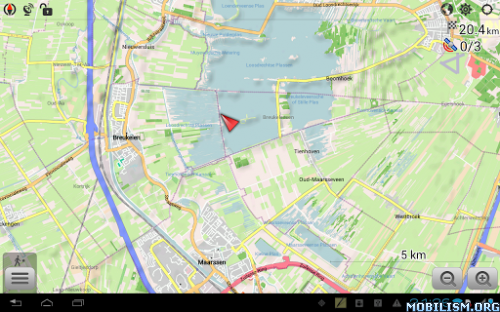


 6:14 PM
6:14 PM